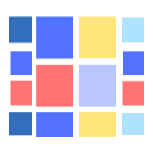The On-Premise SharePoint 2013 keeps prompting for Credentials regardless of if you have clicked to remember the credentials or have added the sites on the Intranet, or Local Zones.
In a nutshell you may have tried followings
- Added the Site to the Intranet/Local Zone
- Changes the Options to Automatic Logon with Username/Password
- Mapped it via the Network Drive and Selected Auto reconnect on Logon
The Solution is hidden in Microsoft articles, and it’s that there is a different location in the registry where the option is required to be added.
Solution
- Added the Multi-String Value AuthForwardServerList containing the domains that you want to allow access with credentials at this location
HKEY_LOCAL_MACHINE\SYSTEM\CurrentControlSet\Services\WebClient\Parameters