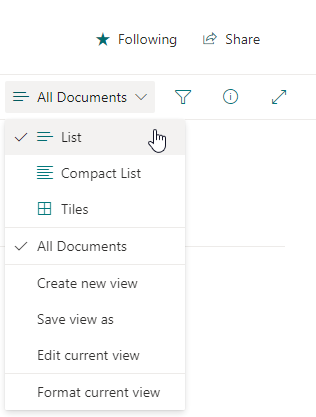
Creating different views in a SharePoint document library can provide several benefits, including
Customized Display
Different views allow you to present the same set of documents in several ways, tailored to specific user needs. For example, you can create a view that shows only specific columns or metadata relevant to a particular group or department, making it easier for users to find and work with the documents they need.
Filtered and Sorted Views
Views enable you to apply filters and sorting options to focus on specific subsets of documents within the library. This capability is especially useful when dealing with large document libraries that contain a vast number of files. Users can create views that display documents based on specific criteria, such as documents modified within the last week or documents assigned to a particular person.
Grouping and Aggregation
Views can be used to group documents based on specific columns or metadata values. This feature is beneficial when you want to categorize documents by attributes like project, department, or status. Grouping documents allows for easier navigation and provides a hierarchical structure that makes it simpler to locate and manage files.
Enhanced Collaboration
Different views can be created to support specific collaboration scenarios. For example, you can create a view that shows documents awaiting review or approval, making it convenient for reviewers to locate and work on those files. By customizing views to match specific collaboration requirements, you can streamline processes and improve productivity.
Personalization
Each user can choose their preferred view from the available options. This personalization feature allows individuals to customize how they interact with the document library, making it more intuitive and efficient for their specific tasks and preferences.
Overall, creating different views in SharePoint document libraries enhances usability, improves information organization, and enables users to locate and work with documents more effectively, resulting in increased productivity and collaboration within the organization.