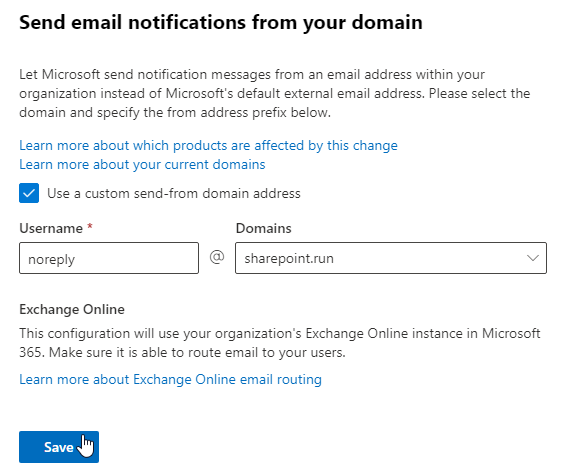By default the notification emails that are generated when you send invitation for file sharing and other activities, the email is recevied from [email protected]. Microsoft allows this to be changed to a custom email address using any of the tenants that are registered in that tenant.
Step 1: Goto the following URL
https://portal.office.com/Adminportal/Home?#/Settings/OrganizationProfile
Step 2: Click on Send email notifications from your domain
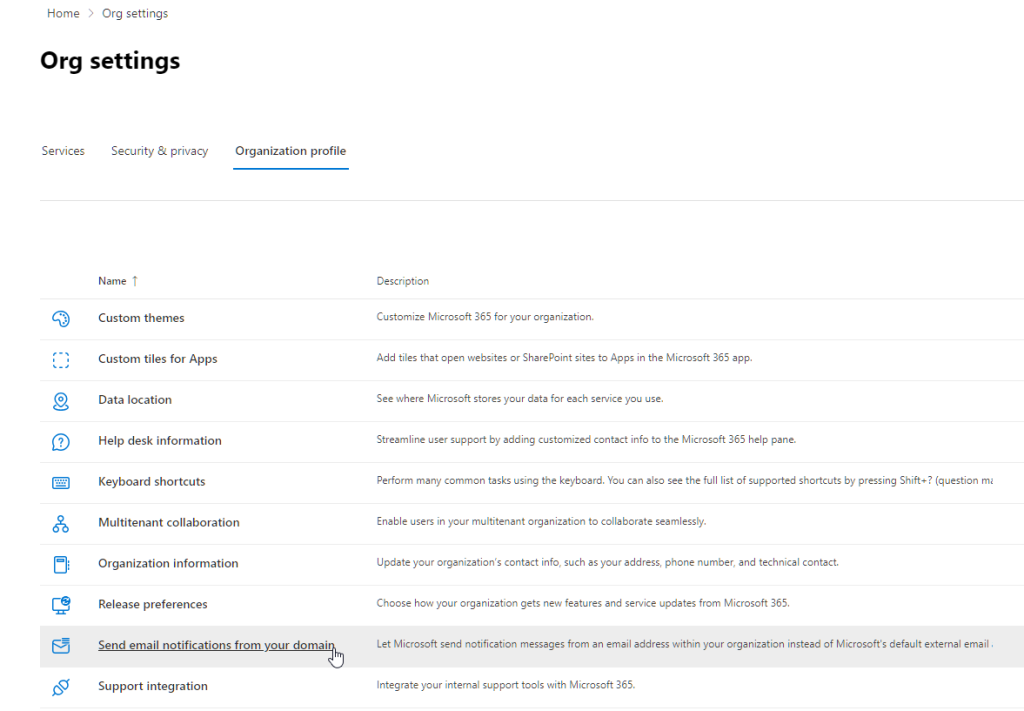
Step 3: Select the alias and domain name and hit save.